Hi, first post so hope I'm in the right place, got a T8 yesterday, got it all set up and running nicely with a bit of help from Technical, anyway everything was going smoothly until about 2am this morning, was watching an old Glastonbury concert and clicked return to go back to the menu and...nothing...black screen. Couldn't get to the main home screen either. So I rebooted, main menu came back up, clicked to go into XBMC Media Centre, black screen again, nothing loading. Eventually I watched a few videos and decided to do a factory reset, this worked and after it being down for about 90 minutes, I was able to resume watching. Obviously I can't have this happening after every few hours of use so I wondered if anyone knew a) what caused it and b) how do I stop it from happening again? (When it goes to black screen it is impossible to get out, you either have to reboot or wait 5 minutes and it returns to the home menu). Thanks for reading.
You are using an out of date browser. It may not display this or other websites correctly.
You should upgrade or use an alternative browser.
You should upgrade or use an alternative browser.
XBMC / KODI black screen
- Thread starter Wolfie
- Start date
Normally if this happens on the remote press the home button its the one that looks like a house.
If you go back in and its still a black screen then power off and wait a few secs, then restart.
If it keeps doing it you might have to reinstall Kodi again remember to clear data first in setting, more, more setting and then apps. Look for Kodi or xbmc and clear data, wait for it to get to zero then go back into Kodi and re-do the wizard. Remember to click ok on the last message then unplug the power from the back.
Hope its ok and enjoy your droidbox.
If you go back in and its still a black screen then power off and wait a few secs, then restart.
If it keeps doing it you might have to reinstall Kodi again remember to clear data first in setting, more, more setting and then apps. Look for Kodi or xbmc and clear data, wait for it to get to zero then go back into Kodi and re-do the wizard. Remember to click ok on the last message then unplug the power from the back.
Hope its ok and enjoy your droidbox.
Sometimes if you open Kodi and its blank it also could be that there's no memory as well. To check go to setting and look for storage and it should say here how much you have along the top. Also here is where you can clear cache for all apps to, just scroll down to cache and click on it and then clear.
Enjoy
Enjoy
Starting to get annoying now. Switched on, had an attempt at the remote control app again, worked for a time then lost it again, went back in XBMC Media, black screen...had to reboot, twice...storage space is 5.35 gb available 4.10.
When it goes to black screen, it's as if it's waiting for the first user message to pop up, but it just doesn't load properly and remains blank. Obviously something is up - it's already had a factory reset and reinstall.
When it goes to black screen, it's as if it's waiting for the first user message to pop up, but it just doesn't load properly and remains blank. Obviously something is up - it's already had a factory reset and reinstall.
Ok, doesn't sound right, my advice us you can wait to see what SilentlyScreaming says as he can help sort it out, but not sure if he is back till Monday. Also live chat witch is on our main site and the greenish box in the corner that says message or chat...but that's office hours only. Do you have any problems with Showbox or any other Apps.
I've been on live chat David, the chap was very helpful but didn't know what it was and suggested I ask on the forum 
When I did the factory reset, I lost Showbox and everything else that was in the right hand panel except for 4K Movie Player - could you tell me how to get them back? Also I lost all the preloaded favourites but I know how to do that.
cheers
When I did the factory reset, I lost Showbox and everything else that was in the right hand panel except for 4K Movie Player - could you tell me how to get them back? Also I lost all the preloaded favourites but I know how to do that.
cheers
When you do a factory reset it can take up to 1hour for apps to load back on. If they don't then go to apps in the menu and look for File ManagerHD and then go to APKs files and they all should be here.
A factory reset should be a last resort normally clearing cache or data should do. The guys on live chat are very helpful and on here there are loads of people willing to help you.
SilentlyScreaming is the man how looks after this forum and if you look at some of his threads he no's a lot to.
Might see what he has to say.....
A factory reset should be a last resort normally clearing cache or data should do. The guys on live chat are very helpful and on here there are loads of people willing to help you.
SilentlyScreaming is the man how looks after this forum and if you look at some of his threads he no's a lot to.
Might see what he has to say.....
Went to File Manager HD - cannot see anything that mentions APKs files - have two vertical menus (storage sytem gallery etc and on it's right 4 yellow folders Android DCIM etc) and at the top, several icons (home multi up back next create etc)
Show box is shown on the apps menu but comes up with a message saying that my phone won't allow unauthorised apps or similar to that. My phone?
Show box is shown on the apps menu but comes up with a message saying that my phone won't allow unauthorised apps or similar to that. My phone?
Not sure normally in File manager there's a list and about half way down it has APK files, like I said sometimes after a factory reset it can take time to come back.
It isn't the apps he is missing, but the shortcuts on the launcher homescreen. If you click the +/- icon on the right hand side, you'll be presented with a list of all your installed applications...
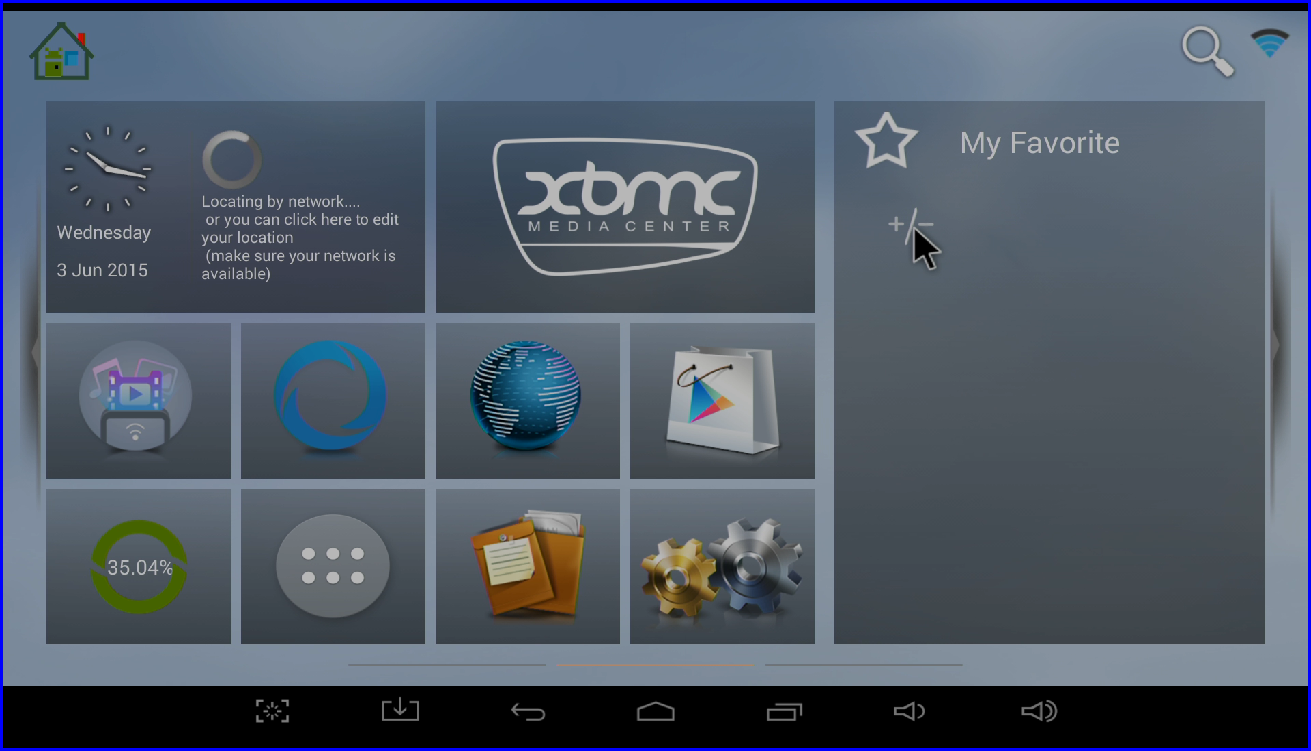
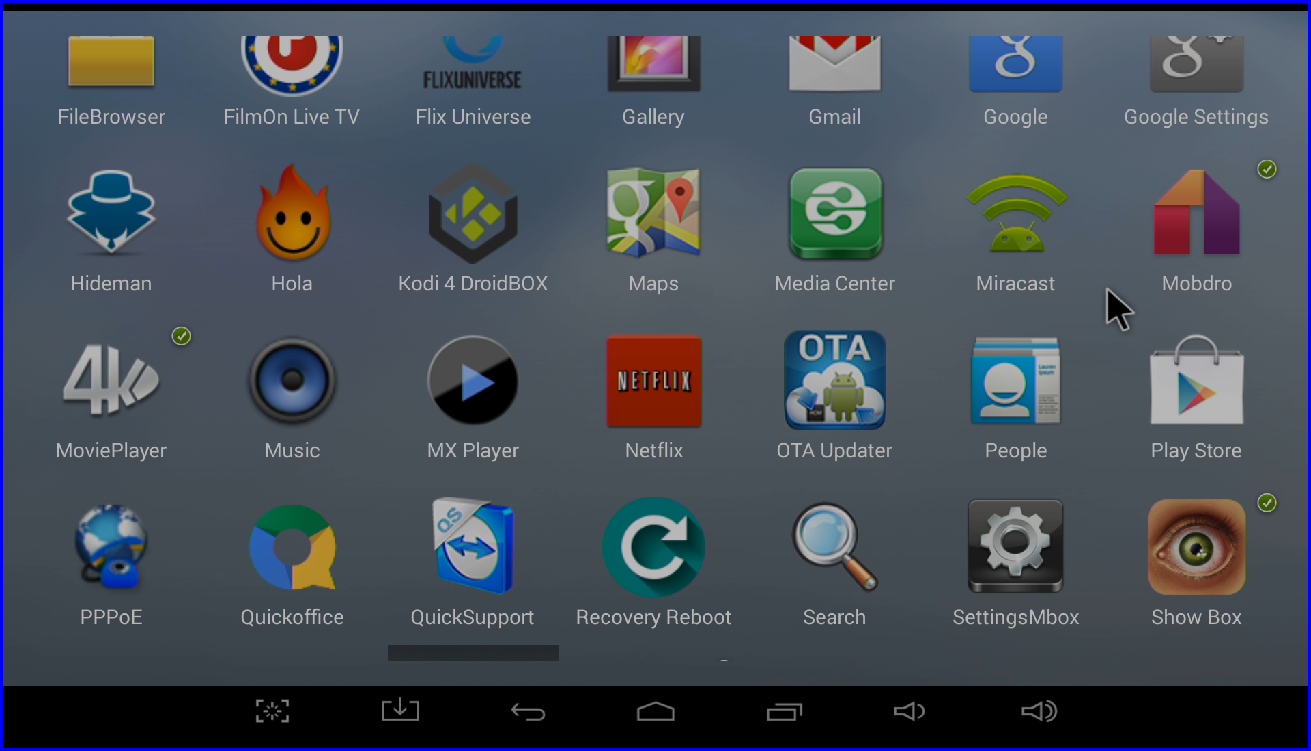
From that list, click on the apps you want a shortcut for, a green tick will appear.
Similarly, if you change your mind and want to remove a shortcut, repeat the process and the tick will vanish.
Once complete, press the Return key on your remote, and you'll see the new shortcuts...

The same principle applies for T8 users with a different launcher, however the +/- is replaced with Add+ I think.
From that list, click on the apps you want a shortcut for, a green tick will appear.
Similarly, if you change your mind and want to remove a shortcut, repeat the process and the tick will vanish.
Once complete, press the Return key on your remote, and you'll see the new shortcuts...
The same principle applies for T8 users with a different launcher, however the +/- is replaced with Add+ I think.
OK try going to setting, other, more setting and apps then scroll to kodi go inside and force stop then clear cache.
Then go back one and then storage and make sure your storage is not low. If it is you will need to delete something or some unwanted apps. If storage is OK just go and try again.
Good luck
Then go back one and then storage and make sure your storage is not low. If it is you will need to delete something or some unwanted apps. If storage is OK just go and try again.
Good luck
thanks David, ive got my Kodi back, now just need to find a decent f1 channel!!OK try going to setting, other, more setting and apps then scroll to kodi go inside and force stop then clear cache.
Then go back one and then storage and make sure your storage is not low. If it is you will need to delete something or some unwanted apps. If storage is OK just go and try again.
Good luck
The only other problem i keep getting a snazbad error and most of the channels are failing to work, i dont know if its the box (T8)
I had to google "snazbad" , no luck, and even my kids don't know what it means. All this yoof talk.
Back to f1. It will be hit and miss depending on which Addons have good quality live to feeds. Nothing is guaranteed in this world
Starting with android apps, try Mobdro and Uktvnow which have comprehensive live tv listings.
In Kodi, check the seo-Michael web site for the latest Live tv Addons. For now you could see what is available in sports Addons. castaway and sports devil will likely have f1 although quality can be hit and miss. Then ukturk carries live tv feeds as dos Phoenix. Njm soccer seems to be extending its sports coverage outside football. Others on here can add more likely candidates.
With regard to "snazbad" it sounds like it is time to refresh your addon set. If you have run the wookie before to set things up, consider running it again (stop Kodi, delete cache and data first)
Back to f1. It will be hit and miss depending on which Addons have good quality live to feeds. Nothing is guaranteed in this world
Starting with android apps, try Mobdro and Uktvnow which have comprehensive live tv listings.
In Kodi, check the seo-Michael web site for the latest Live tv Addons. For now you could see what is available in sports Addons. castaway and sports devil will likely have f1 although quality can be hit and miss. Then ukturk carries live tv feeds as dos Phoenix. Njm soccer seems to be extending its sports coverage outside football. Others on here can add more likely candidates.
With regard to "snazbad" it sounds like it is time to refresh your addon set. If you have run the wookie before to set things up, consider running it again (stop Kodi, delete cache and data first)
Hi is this what you are getting
http://www.google.co.uk/url?sa=t&so...u-repo&usg=AFQjCNEQnYEijjcLzvTE43_7DDiYGjCn6g
Is your box a droidbox.
http://www.google.co.uk/url?sa=t&so...u-repo&usg=AFQjCNEQnYEijjcLzvTE43_7DDiYGjCn6g
Is your box a droidbox.
